Fix 3D printer "unknown file format" error after updating chitubox
Solve the "Unknown File Format" error on your Creality resin 3D printer after updating Chitubox. Learn how to update your printer's firmware to ensure compatibility with newer .ctb files. Follow these simple steps to get back to printing without interruptions.
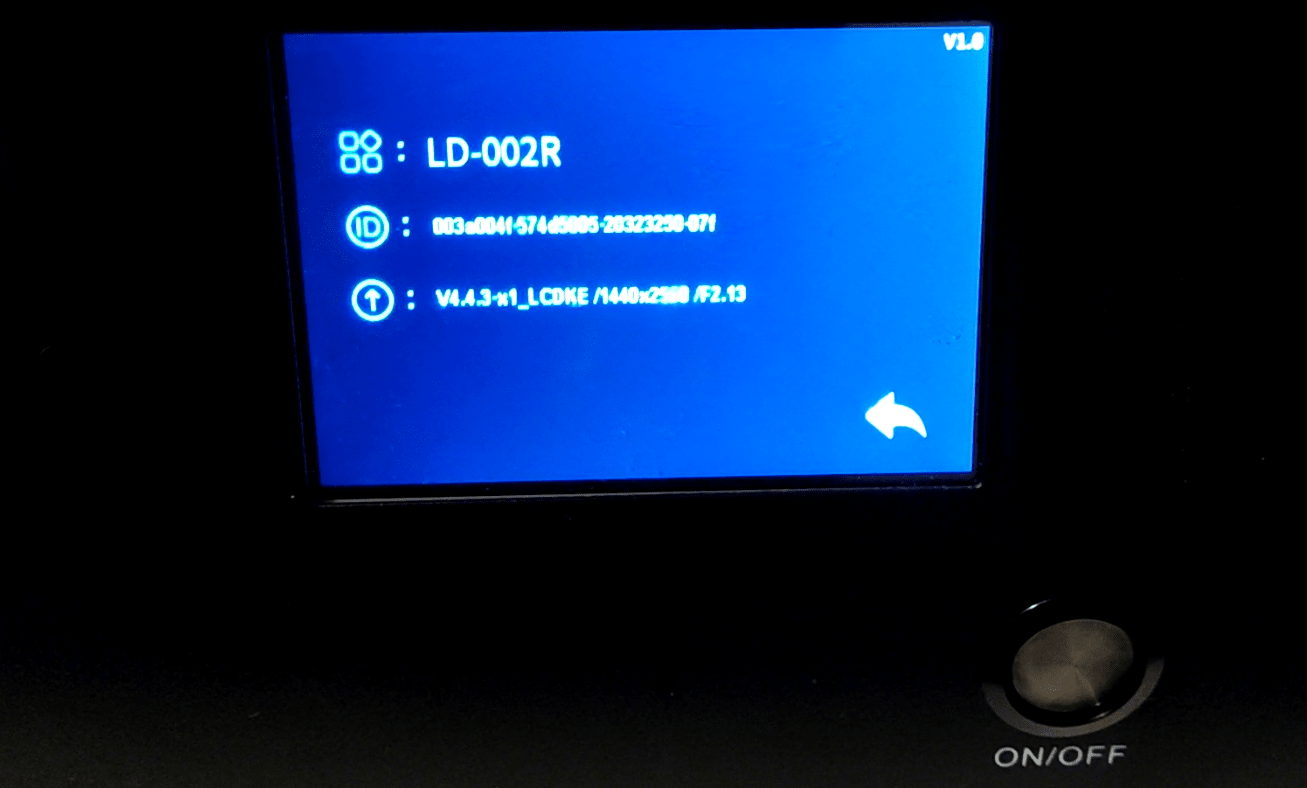
If you are the owner of one of the following 3d printers:
- CREALITY LD-002R
- CREALITY LD-002H
- CREALITY LD-006
And you are getting the error "unknown file format" when trying to prin a newly sliced file.ctb, it might be because your version of chitubox is higher than 1.7. (both chitubox 1.8 and 1.9) now requires you to flash a little firmware update on to your printer. But don't worry, it is very easy.
You can see the minimum required firmware version for your printer, of the latest version of chitubox on this linkt: https://www.chitubox.com/en/download/chitubox-free
Head over to crealitys download page: https://www.creality.com/download
My printer is a LD-002R so I download the following file:
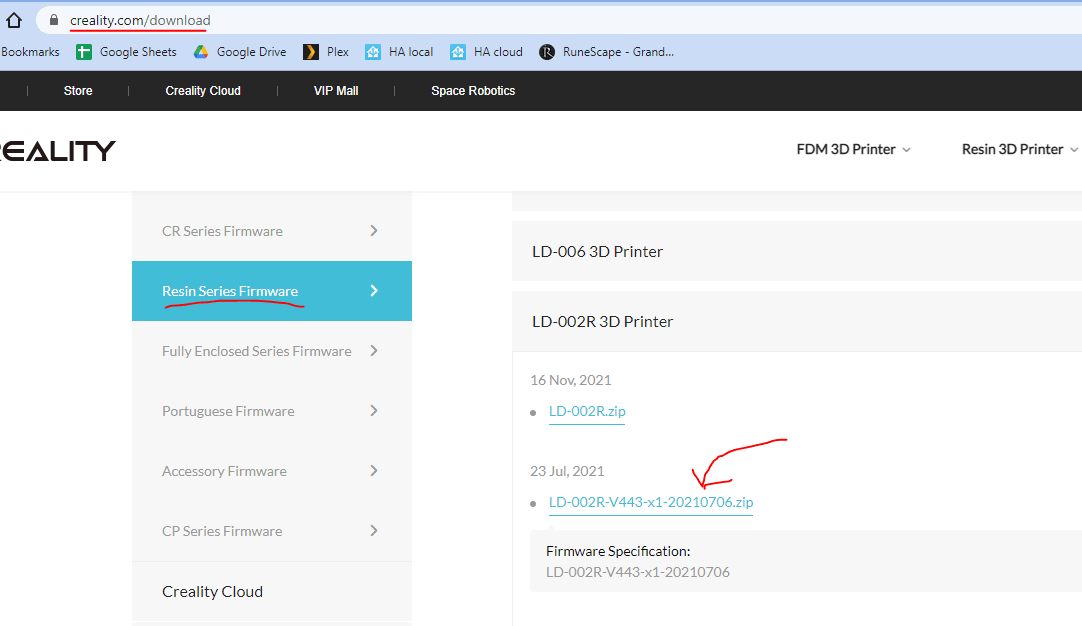
Choose the file that is made for your printer.
Now you need to unzip the file, format a usb flash drive, and the copy the update files onto the flash drives root:
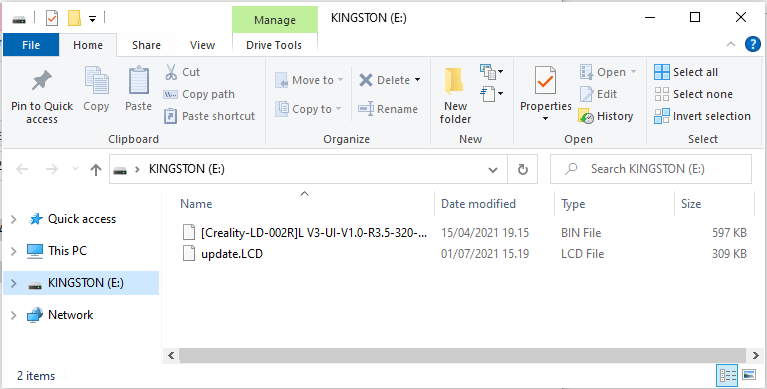
Lastly, you insert the usb drive in your prtiner, and then turn on main power. Your printer should show black screen and beep very loud for a few seconds. That means the updating is being installed. Please use this video as ref:
If the firmware have successfully been flashed onto the hardware it should say: V4.4.3_x1_LCDKE, in system -> about.
